Active@ UNDELETE - Data Recovery Toolkit is a data recovery software that helps you to recover deleted files and restore deleted hard drive partitions. Supports Windows 10 / Win 8 / Win7 / Windows Vista / Windows XP, Windows 2003 / 2008 / 2012 / 2016 Servers. Recovers lost files on NTFS, ReFS, FAT/FAT32, exFAT, HFS+, Ext2 / Ext3 / Ext4, UFS, XFS, JFS file systems.
Active@ UNDELETE Professional has some advanced features, like restoring deleted volumes/partitions in-place, fixing volume boot sectors and ability to rollback partition changes. Package contains an ISO image file that you can use to create a bootable CD/DVD/USB to boot up unbootable PC. If your system is not bootable and you cannot attach the damaged hard disk drive to another computer, it is the only way to recover your data.

Active@ UNDELETE Ultimate package includes all features of Professional package as well as recovery from damaged RAID disk arrays. Two advanced bootable environments Active@ Boot Disk and Active@ LiveCD delivers ability to recover lost data from unbootable systems.
Active@ Boot Disk is included in Professional & Ultimate packages and allows to recover damaged and unbootable systems by providing self-sufficient Windows-based recovery environment. After booting from the CD or USB, you will see a Windows environment. All you need to do is recover your data. Many other useful utilities are included besides undelete/data recovery application: Web Browser, File Manager, Terminal Client, Partition Manager, Notepad.
Active@ LiveCD is included in Ultimate package and compose bootable self-sufficient environment based on Linux OS for the same purposes. Its deliver same recovery tools and wide variety of disk utilities for disk maintenance and control.
List of supported File Signatures by file types
Photos & Images File Signatures
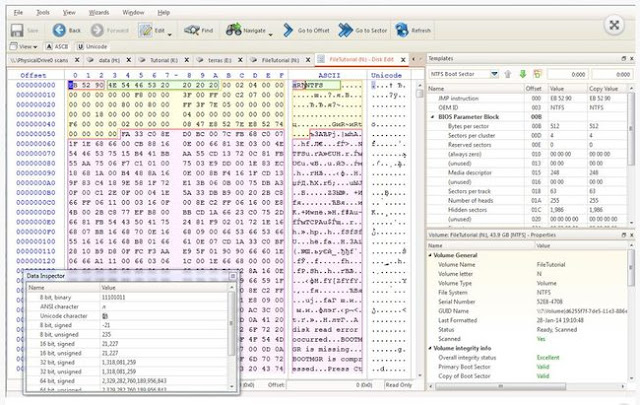
This is essentially the main feature of Active@ UNDELETE. To recover accidentally deleted files, simply scan the drive where they were deleted, then browse the scan results in a familiar Windows-explorer like browser, search and filter the results, select the required files, and recover them to a safe location. You can preview the scan results to confirm that the detected files are exactly the ones you need. Some restrictions apply in the DEMO version.
Active@ UNDELETE Professional has some advanced features, like restoring deleted volumes/partitions in-place, fixing volume boot sectors and ability to rollback partition changes. Package contains an ISO image file that you can use to create a bootable CD/DVD/USB to boot up unbootable PC. If your system is not bootable and you cannot attach the damaged hard disk drive to another computer, it is the only way to recover your data.

Active@ UNDELETE Ultimate package includes all features of Professional package as well as recovery from damaged RAID disk arrays. Two advanced bootable environments Active@ Boot Disk and Active@ LiveCD delivers ability to recover lost data from unbootable systems.
Active@ Boot Disk is included in Professional & Ultimate packages and allows to recover damaged and unbootable systems by providing self-sufficient Windows-based recovery environment. After booting from the CD or USB, you will see a Windows environment. All you need to do is recover your data. Many other useful utilities are included besides undelete/data recovery application: Web Browser, File Manager, Terminal Client, Partition Manager, Notepad.
Active@ LiveCD is included in Ultimate package and compose bootable self-sufficient environment based on Linux OS for the same purposes. Its deliver same recovery tools and wide variety of disk utilities for disk maintenance and control.
List of supported File Signatures by file types
Photos & Images File Signatures
- Bitmap Image [*.bmp]
- Paintbrush Bitmap Image [*.pcx]
- JPEG Image [*.jpg]
- JPEG 2000 [*.jp2 / *.j2c]
- Windows Animated Cursor [*.ani]
- Graphical Interchange Format [*.gif]
- Portable Network Graphics [*.png]
- Multiple-image Network Graphics [*.mng]
- CorelDRAW Image [*.cdr]
- Tagged Image [*.tif]
- CorelDraw [*.cmx]
- Cinema 4D [*.c4d]
- Icon File [*.ico]
- Microsoft Word Document [*.doc]
- Microsoft Word Open XML Document [*.docx]
- Microsoft Access Database [*.mdb]
- Microsoft Excel Spreadsheet [*.xls]
- Microsoft Excel Open XML Document [*.xlsx]
- OpenDocument Text Document [*.odt]
- PowerPoint Presentation [*.ppt]
- PowerPoint Open XML Presentation [*.pptx]
- Personal Information Store [*.pst]
- Crystal Report [*.rpt]
- Visio Drawing [*.vsd]
- XML Paper Specification [*.xps]
- Other OLE-container [*.ole]
- Microsoft Outlook Message [*.msg]
- Hypertext Markup [*.htm]
- OpenOffice Database[*.odb]
- OpenOffice Formula[*.odf]
- OpenOffice Graphic [*.odg]
- OpenOffice Presentation [*.odp]
- Microsoft Visio [*.vsd ]
- XML Paper Specification File [*.xps]
- OpenOffice Spreadsheet [*.ods]
- Rich Text Format [*.rtf]
- Extensible Markup Language Document [*.xml]
- Compiled HTML Help [*.chm]
- Adobe Acrobat Document [*.pdf]
- Adobe Photoshop Document [*.psd]
- Adobe Shockwave Flash [*.swf]
- FileMaker Platform
- FileMaker Pro 3.0 File [*.fp3]
- FileMaker Pro Database [*.fp5]
- FileMaker Pro Ver.7+ Database [*.fp7]
- FileMaker Pro Document [*.fmp12]
- Canon Raw Image [*.cr2]
- Canon Raw CIFF Image [*.crw]
- Digital Negative Image [*.dng]
- Fuji FinePix Raw Image [*.raf]
- Hasselblad 3F Raw Image [*.3fr]
- Kodak Photo-Enhancer [*.kdc]
- Kodak RAW Image [*.dcr]
- Konica Minolta Raw Image [*.mrw]
- Leaf Aptus Raw Image [*.mos]
- Leica Raw Image [*.raw]
- Mamiya Raw Image [*.mef]
- Nikon Raw Image [*.nef]
- Olympus Raw Image [*.orf]
- Panasonic LX3/LX5 Raw Image [*.rw2]
- Pentax Raw Image [*.pef]
- Seiko Epson Raw Image [*.erf]
- Sigma Raw Image [*.x3f]
- Sony Digital Camera Image [*.arw]
- Sony SR2 Raw Image [*.sr2]
- Sony SRF Raw Image [*.srf]
- Samsung Raw Image [*.srw]
- Advanced Systems Format [*.asf]
- Audio Video Interleave [*.avi]
- Autodesk Animation [*.fli]
- Autodesk Animation Pro [*.flc]
- Flash Video File [*.flv]
- Matroska Video File [*.mkv]
- MPEG Video File [*.mpeg]
- MPEG (RIFF) File [*.mpg]
- MPEG Transport Stream [*.mts]
- Material Exchange Format File [*.mxf]
- Red Core Digital Cinema Camera [*.r3d]
- Rich Media Format File [*.rm]
- Rich Media Format File (VBR) [*.rmvb]
- Windows Media Video [*.wmv]
- File Extension 4XM [*.4xm]
- AMV Video Converter [*.amv]
- MPEG Video Wizard [*.m2v]
- QuickTime 3G2 File [*.3g2]
- QuickTime 3GP File [*.3gp]
- QuickTime CDC File [*.cdc]
- QuickTime DRM File [*.dcf]
- QuickTime F4V File [*.f4v]
- QuickTime JP2 File [*.jp2]
- QuickTime JPA File [*.jpa]
- QuickTime JPM File [*.jpm]
- QuickTime JPX File [*.jpx]
- QuickTime M4A File [*.m4a]
- QuickTime M4B File [*.m4b]
- QuickTime M4P File [*.m4p]
- QuickTime M4V File [*.m4v]
- QuickTime MAF File [*.maf]
- QuickTime MOV File [*.mov]
- QuickTime MP4 File [*.mp4]
- QuickTime MPG File [*.mpg]
- QuickTime MQV File [*.mqv]
- QuickTime SDV File [*.sdv]
- Motion JPEG 2000 [*.mj2]
- Simple Audio File [*.au]
- Audio Interchange File [*.aiff]
- Compressed Audio Interchange File [*.aifc]
- Advanced Audio Coding File [*.aac]
- Monkey's Lossless Audio File [*.ape]
- Free Lossless Audio Codec [*.flac]
- MIDI File [*.mid]
- Synthetic Music Mobile File [*.mmf]
- MP3 Audio File [*.mp3]
- Ogg Vorbis Compressed Audio [*.ogg]
- Rich Music Format File [*.ra]
- WAVE Audio File [*.wav]
- Windows Media Audio File [*.wma]
- WavPack Correction Audio Stream [*.wvc]
- 4X Technologies Audio File [*.4xa]
- Audio Codec 3 File [*.ac3]
- DjVu eBook Image File [*.djvu]
- FictionBook 2.0 File [*.fb2]
- Microsoft eBook Format [*.lit]
- QuickBooks Data File [*.qbw]
- Rocket eBook File [*.rb]
- Compressed Archives
- 7-Zip File Archive [*.7z]
- ARC File Archive [*.arc]
- ARJ File Archive [*.arj]
- Windows Cabinet Archive File [*.cab]
- GNU Zipped File Archive [*.gz]
- LZH File Archive [*.lzh]
- TAR Archive File [*.tar]
- WinRAR File Archive [*.rar]
- Zipped File Archive [*.zip]
- ZOO File Archive [*.zoo]
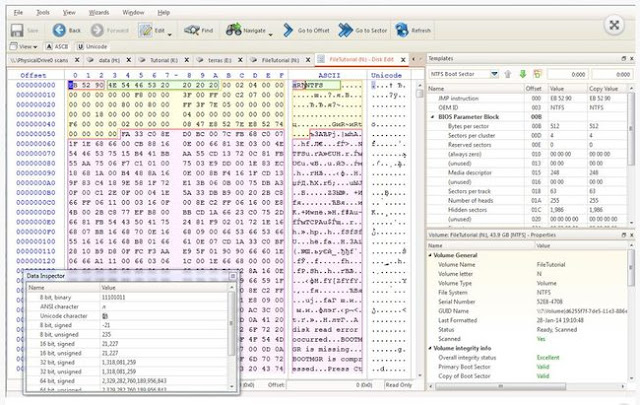
This is essentially the main feature of Active@ UNDELETE. To recover accidentally deleted files, simply scan the drive where they were deleted, then browse the scan results in a familiar Windows-explorer like browser, search and filter the results, select the required files, and recover them to a safe location. You can preview the scan results to confirm that the detected files are exactly the ones you need. Some restrictions apply in the DEMO version.
Comments
Post a Comment